Automated Daily Backups
Cloudback's automated daily backup feature has been designed to ensure your repositories and metadata are securely backed up—without any manual intervention. By default, backups occur at a set time each day, aligned with your chosen time zone, and are saved in your designated storage. If you prefer, you can customize the backup schedule to run at different intervals.
Having daily backups is important, but flexibility is key. That’s why Cloudback also allows you to adjust backup timings based on your specific needs.
Custom Backup Schedules
You have full control over when backups occur. Whether you need backups to occur daily, weekly, or on a more complex schedule, you can adjust the timing through the user-friendly interface. For example, if your repositories are more active during business hours, you might schedule backups for early mornings or late nights to minimize interference. Rest easy knowing your data is being backed up while you sleep!
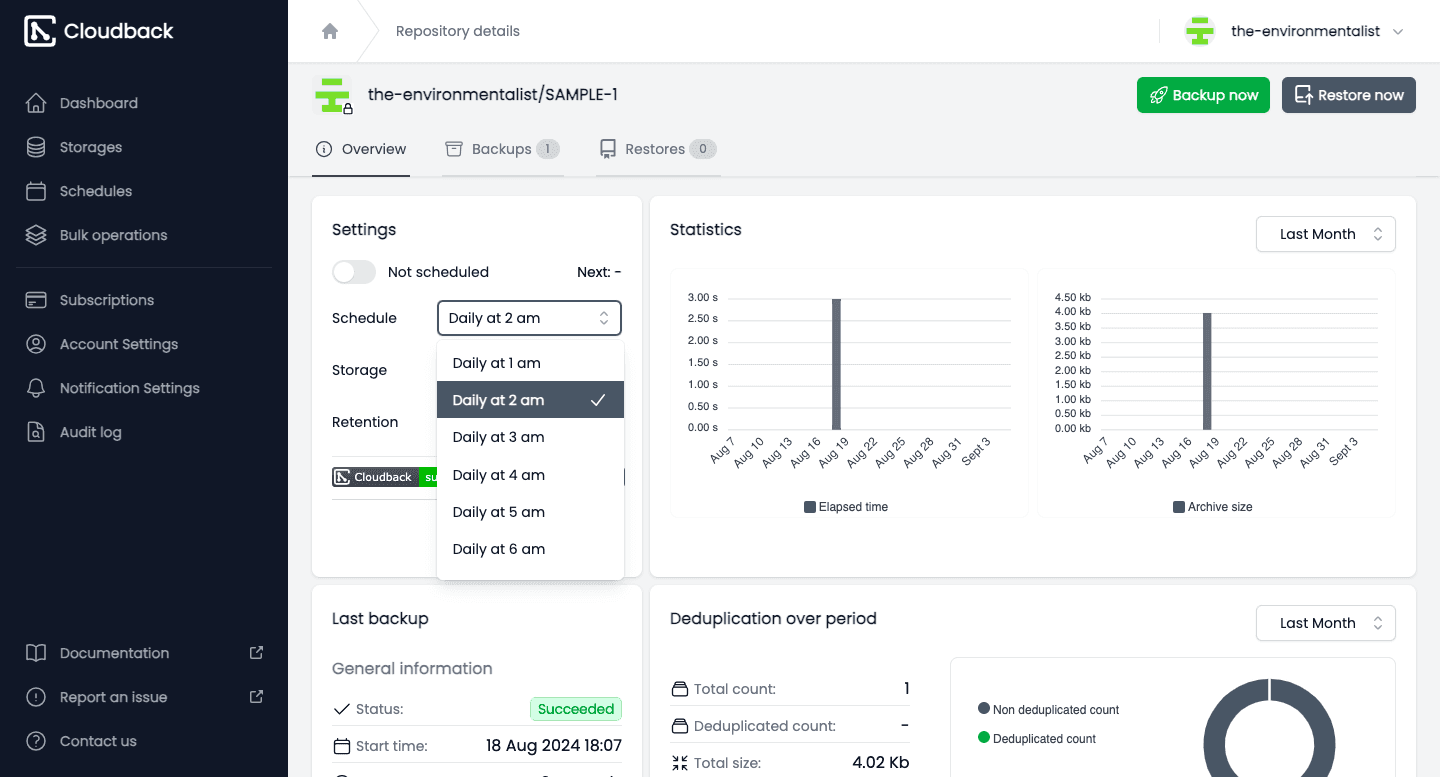

For a step-by-step guide on setting up your custom backup schedules, check out the "Setting Up Backup Schedules" section in our Getting Started guide.
This customization extends to managing multiple repositories at once using the Bulk Operations feature, allowing you to streamline the process across various accounts.
For details on managing backup schedules for multiple repositories at once, take a look at the “Bulk Operations” section in our Getting Started guide.
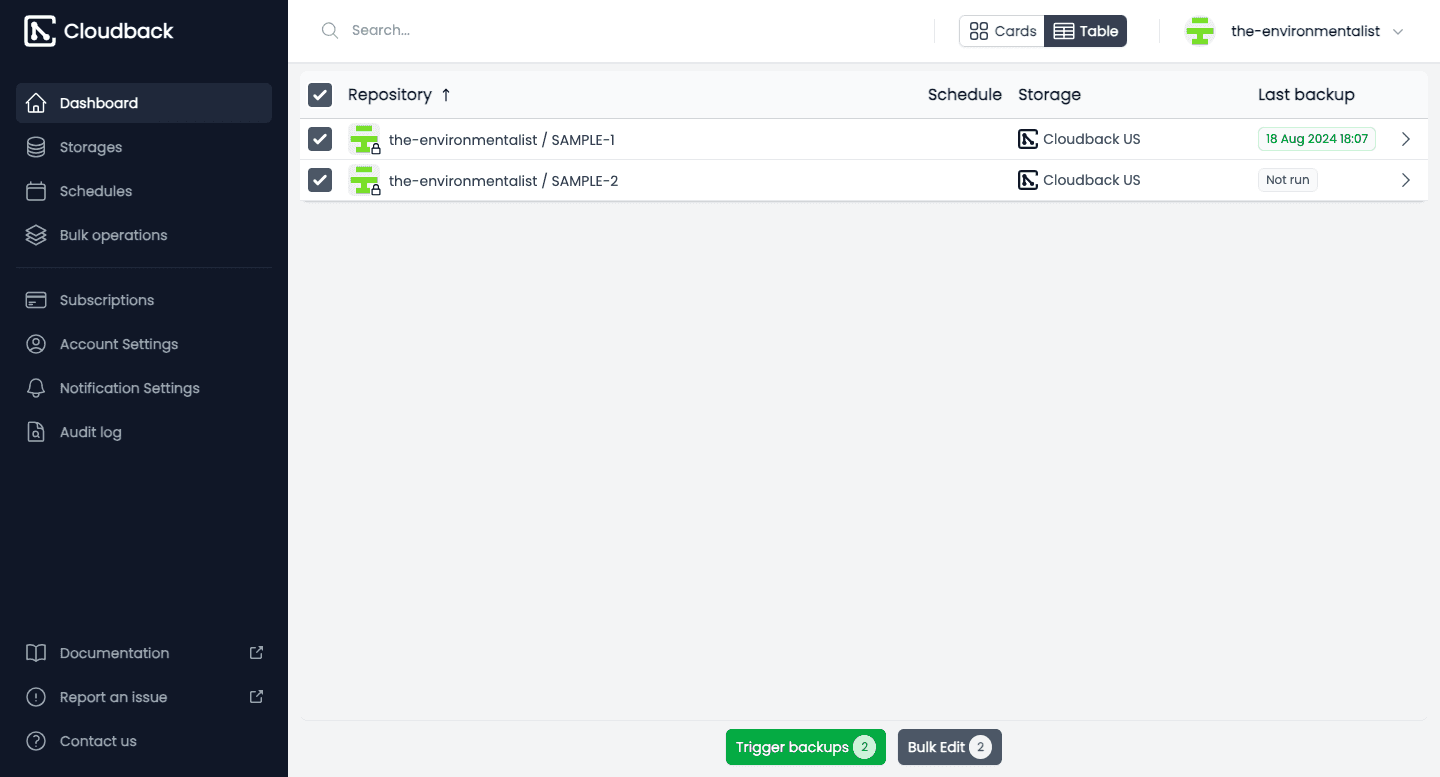

Managing Repository Limits
As you set up custom schedules, it’s important to manage the number of repositories included in your Cloudback plan. Under the Subscriptions menu, you’ll find all the necessary details:
Purchased: The total number of repositories your plan supports.
In Use: How many of those repositories are currently scheduled for backup.
Remaining: How many more repositories you can still schedule under your current plan.
This helps you track your repository usage and make informed decisions about whether you need to upgrade your plan or adjust your backups. The Bulk Operations menu further simplifies handling repository limits, ensuring you have full control.
Regularly review your plan and usage to ensure you’re making the most efficient use of your available units and adjust your subscriptions as needed to match your evolving needs.Keep your backup strategy organized and hassle-free!
Time Zone Configuration
Cloudback's scheduling process is sensitive to the time zone you define. The time zone is set during the initial account configuration and affects all automated tasks. If your needs change, you can easily update the time zone through Account Settings, ensuring your backups run exactly when you expect.
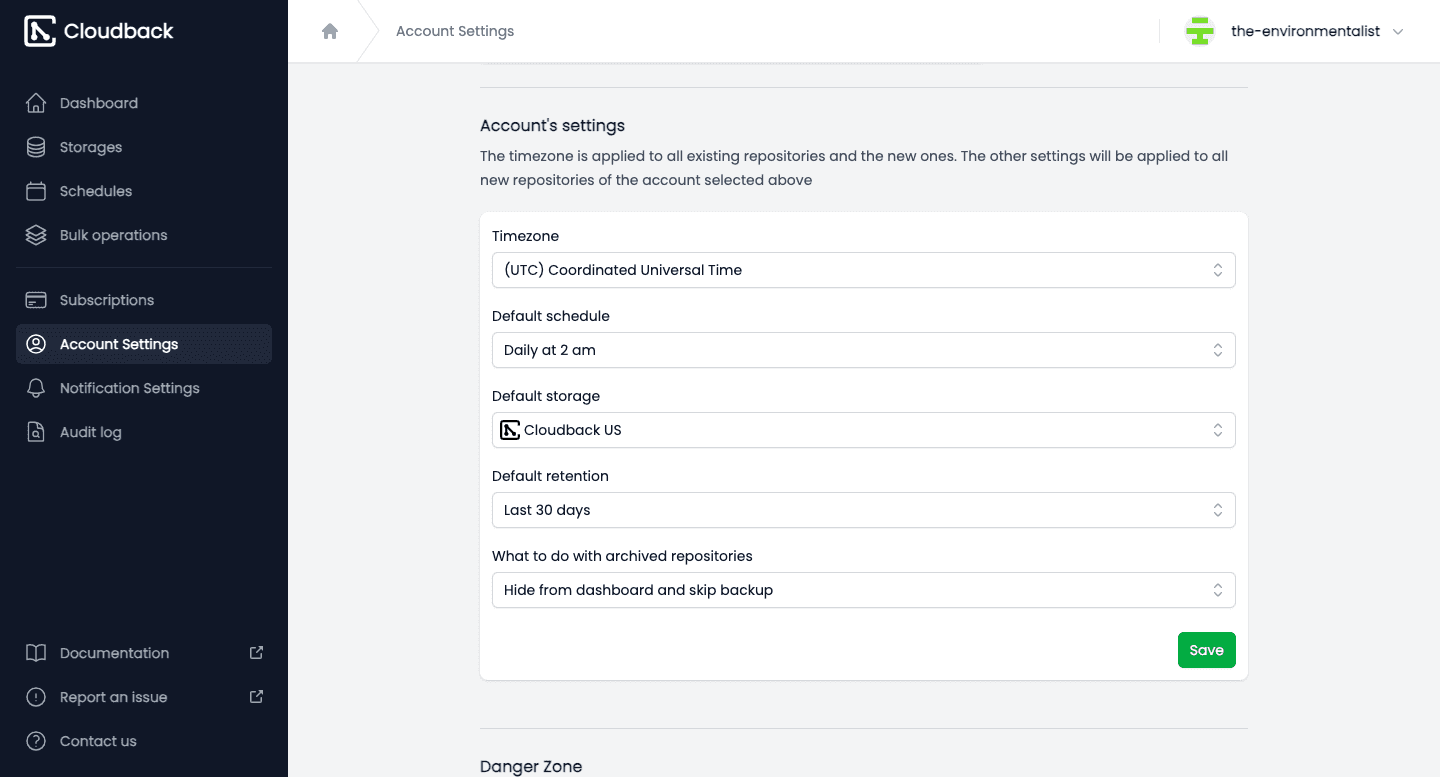
This is particularly useful when coordinating across multiple teams or regions, as the flexibility to adjust time zones makes Cloudback adaptable to global workflows.
Retention Policy
Tied closely with your backup schedules and repository limits, Cloudback’s Retention Policy gives you control over how long your backups are stored. With predefined retention options ranging from 30 to 360 days, you can select the right duration based on your needs, ensuring optimal storage use.
If you need a custom retention period beyond the available options, our support team is always ready to assist in tailoring a solution that works best for you. You can modify retention policies for individual repositories or apply them in bulk, integrating smoothly with the scheduling and storage options outlined above.
Customize your retention to match your data management needs perfectly.
