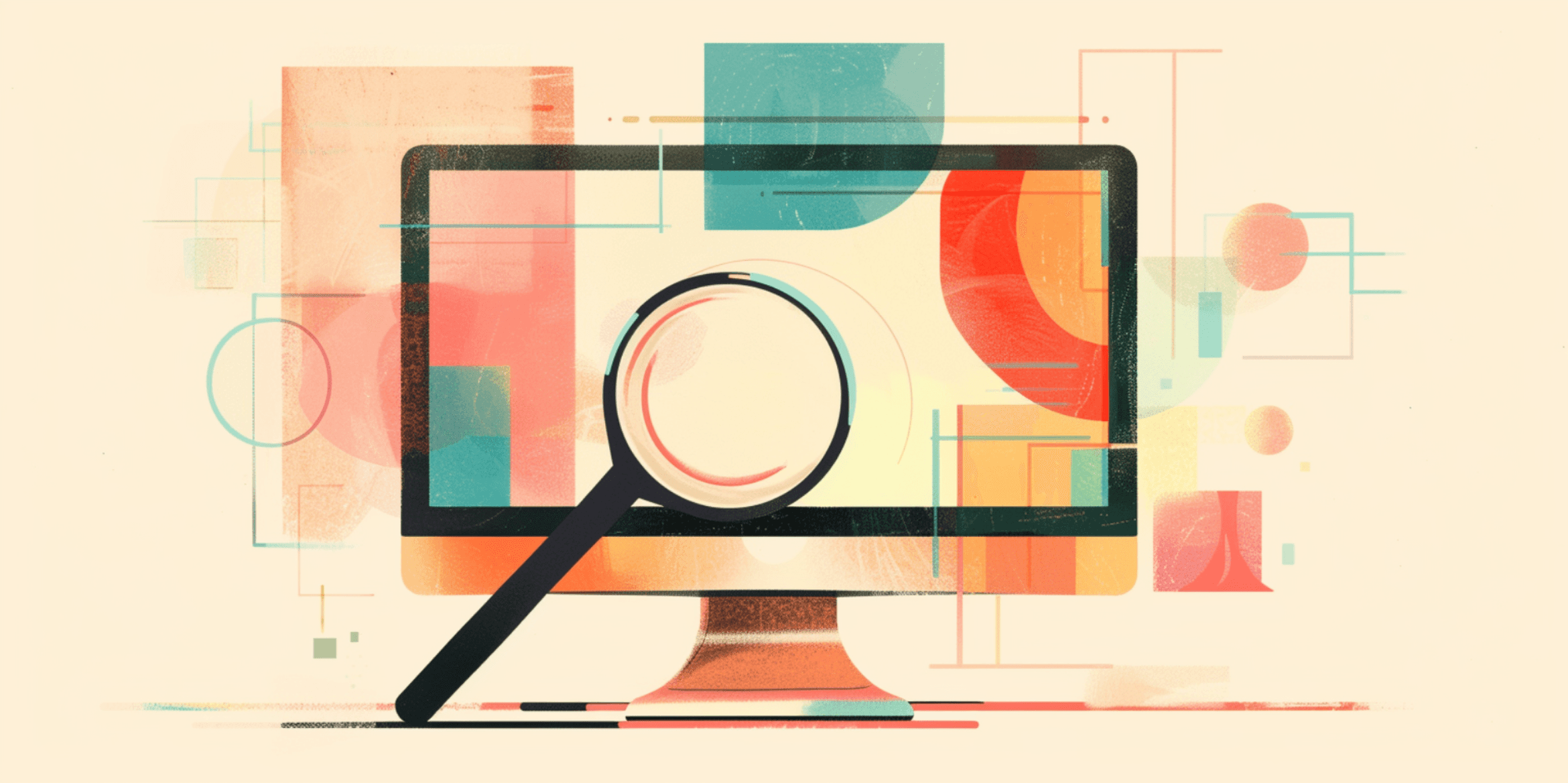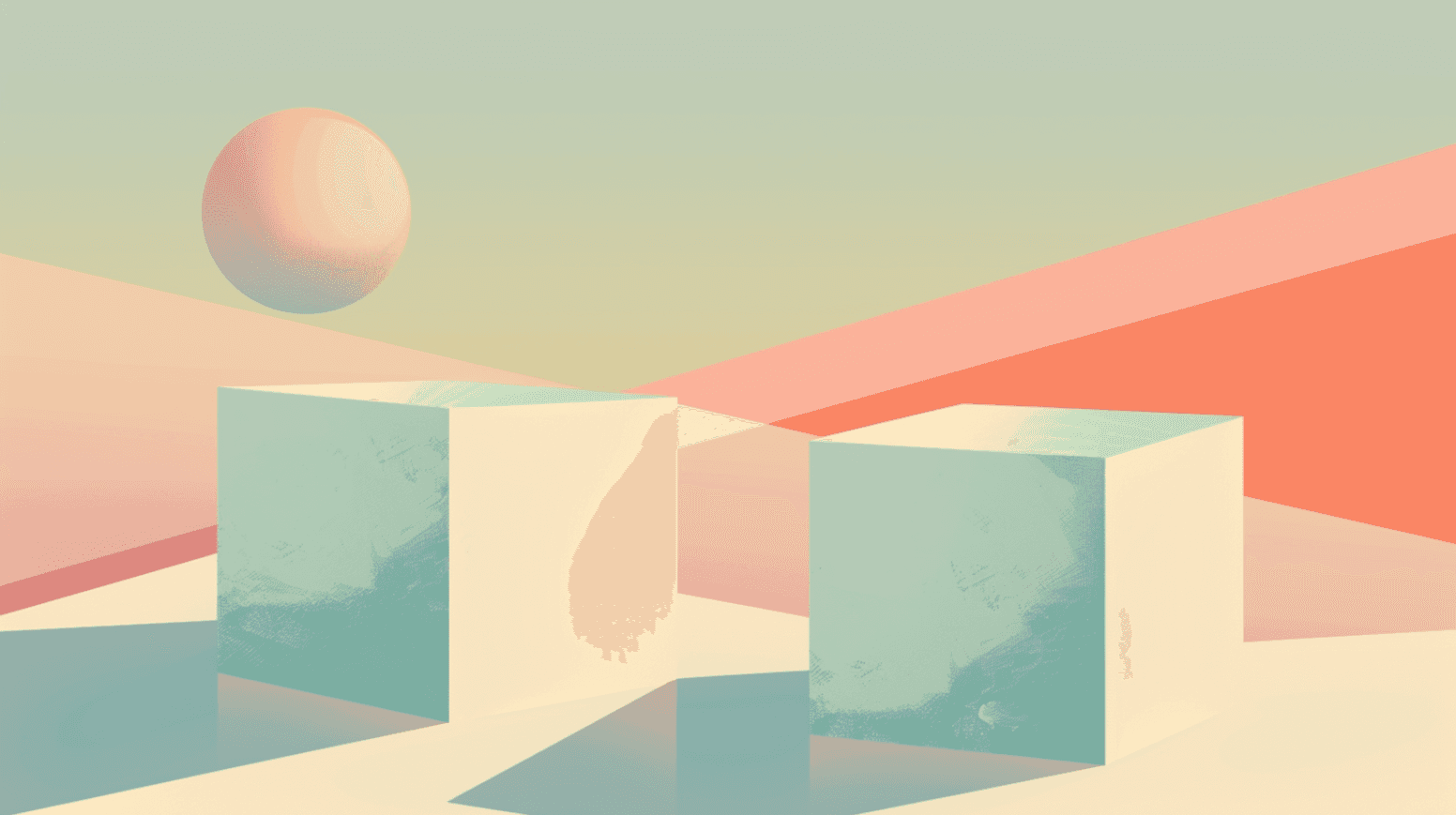Apr 17, 2024
Protecting your GitHub repositories demands more than simple backups. It requires full visibility and accountability throughout the backup process. That's why we're thrilled to introduce Cloudback's new Audit Log feature, empowering you to track critical backup events, demonstrate compliance, and strengthen your overall GitHub security.
What is the Audit Log?
A comprehensive, behind-the-scenes record of all actions and events related to your Cloudback GitHub backups.
Consider it a detailed timeline of your backup history, providing essential insights into who did what and when.
Why you need it
Security monitoring: The Audit Log helps you identify suspicious activity or unauthorized configuration changes, safeguarding your valuable codebase.
Simplified compliance: Meet stringent industry regulations with ease. Cloudback's Audit Log generates the meticulous documentation often required by auditors, streamlining your compliance efforts.
Effective troubleshooting: Pinpoint the root cause of backup issues, from missed schedules to failed restores. The Audit Log provides valuable clues to help you resolve problems quickly and minimize downtime.
Key information in the Audit Log
Backup creation, deletion, and modifications
Successful and failed restore events
Changes to storage locations or integration settings
User logins and important actions within Cloudback
Accessing and using the Audit Log
Intuitive interface: The Audit Log is easily accessible within your Cloudback dashboard.
Search and filtering: Quickly find specific events by date range, user, action type, and more.
Export for analysis: Download your Audit Log data as a CSV file for detailed offline analysis or integration with other security tools.
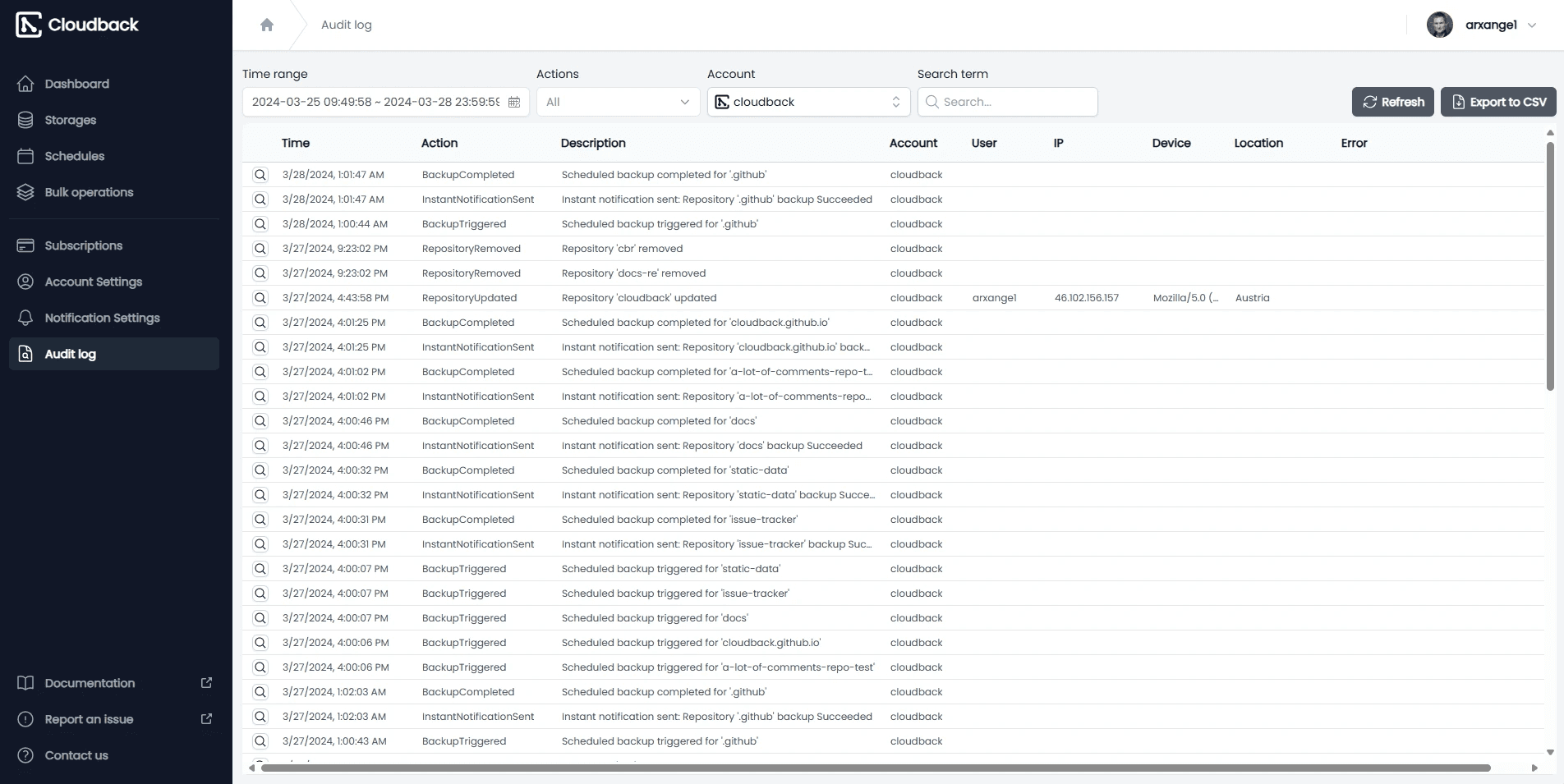
Set up your GitHub security today
Experience the peace of mind that comes with complete backup transparency. Install Cloudback application from GitHub marketplace and see the Audit Log feature in action.