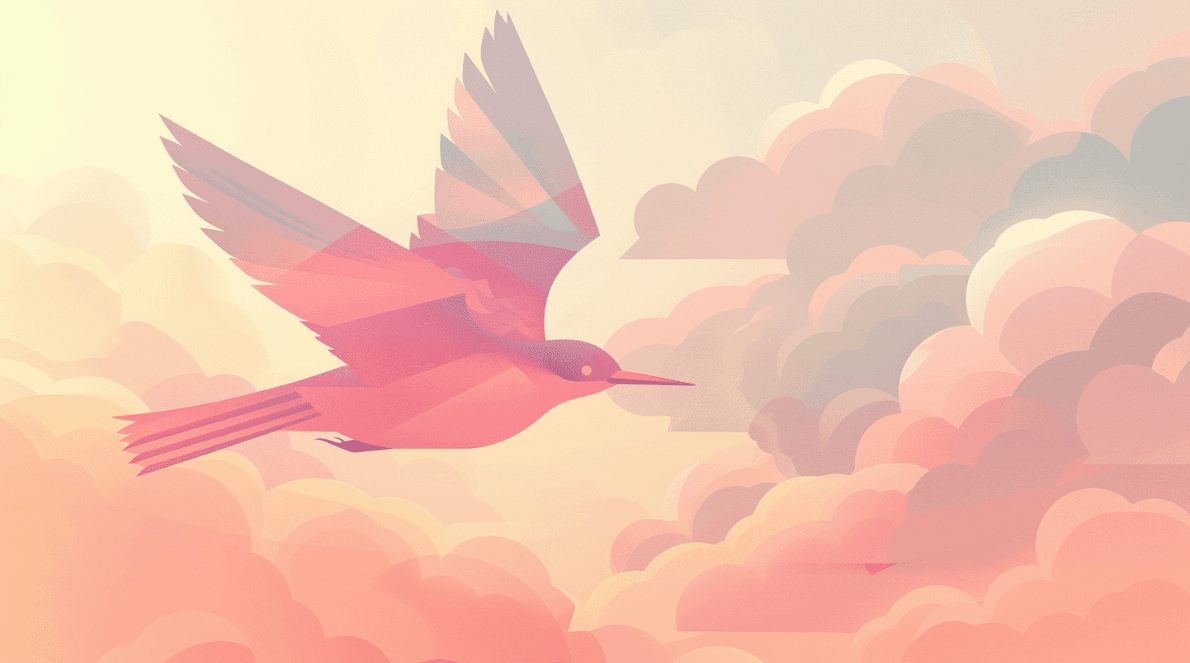Oct 11, 2021
Your business can be susceptible to losing data. Worse, it can sometimes catch you off guard, causing delays and disruptions in your operations. Prevent that from happening by investing in the enterprise backup software for your business.
According to a report by Varonis, companies have over 1,000 sensitive files and 100,000 folders accessible and open to their employees. Businesses are vulnerable from data corruption, deletion, leaks, and breaches—whether intentional or accidental. Fortunately, there are various backup and recovery tools you can use to protect your business.
To help you choose the best backup software for your business, here are some of the crucial features to look out for.
1. Usability
The first feature you should check is usability. You would want a backup software that is easy to understand and use. Otherwise, you might end up spending too much time trying to navigate the software itself.
An easy-to-use software means you can have better control on your backup process. You can easily dictate when and how it happens, which files to backup, and where the backup should go.
A great example of easy-to-use backup software is Cloudback. It offers one-click manual backup that allows you to trigger a backup process on demand in just a press of a button. Cloudback backs up the entire GitHub repository with various metadata.
2. Automation
Backing up data is usually not a one-time thing. You need to make sure that your backups contain the latest versions of your repository code. Hence, companies often set a schedule for routine backups. However, doing it manually can be time-consuming.
Invest in a backup solution that can automate daily backup operations. It will automatically back up your files without being prompted. This syncs all the latest changes or additions of your source code. This way, nothing can be missed out.
This is especially useful for those whose jobs or services deal mainly with software. Examples are software engineers, developers, and people with a video game design degree. Their work usually entails handling and revising numerous files at once. So having an automatic backup software will make sure all their progress is backed up and recoverable at any time.
3. Data recovery
Data recovery often goes hand in hand with backup. After all, your backups must be retrievable and accessible for it to serve its purpose. Otherwise, what’s the whole point of backing up your files in the first place?
Hence, your software must both have backup and restore features. This will allow you to download your backed up files whenever necessary. Other software can even restore your files directly into your preferred applications or platforms. For example, Cloudback allows you to restore a particular backup into a Github repository.
4. Security
Backing up data is one way to protect your business. However, you would also want to make sure that your backups itself is secure and safe. Otherwise, it may also become compromised in cases of cyber attacks or system failures.
Fortunately, the different types of backup software offer security features and protocols to ensure that your backups are safe. This includes incident response plan, disaster recovery, data breach response, and vulnerability management workflow.
So when choosing a software, carefully checkout their certifications and the types of security measures they use when it comes to protecting your data. Likewise, consider researching customer reviews to find out more about the reliability of a software.
5. Storage options
In some cases, you may want to have various options for your storage. You should also choose software that supports customer managed storages like Microsoft OneDrive, Google Cloud, OpenStack, Alibaba, and more. This way, you have more options on where you want to store your backups.
Back it up
Losing data can have severe consequences on your business. It can mean unexpected delays and downtimes in your operations, leading to loss of productivity. Worse, it can also mean monetary losses for your business.
As your business shifts towards digital transformation, data backups are a must. Your data is susceptible to being lost, deleted, or ransomed. Hence, it is important that you have other ways to retrieve them. Otherwise, you might end up paying dearly for their recovery.
So go ahead and explore what backup software has to offer to your business. Keep in mind these essential features to make sure that you get the right one for you. To give you a head start, check out Cloudback.